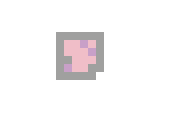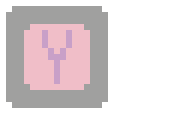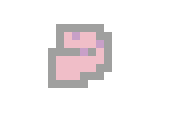Guestbook
@wedge and @Mr.Kem Thanks for the info! It is a bit awkward and not intuitive to do it as suggested to submit a solution, but it works. I just tested this using http://www.game-sokoban.com/index.php?mode=ulevel&lid=4917.
@admin1 BTW, I think "User Submited" is a typo. It should be "User Submitted" with double t.
@admin1 Without or without www is the same. Chrome actually adds the wwww for me if I don't have it. I also noticed that regardless if I select "Provided" or "User submited", anything solution pasted in the textarea will show successful when we click on "submit solution". I wonder if that's why the site has so many bad solutions. It seems like it does not do any verification at all for the LURD string. The solution is imported, and the export solution on the left can find the solution. Just that the process does not submit it for us for the level. I think it is better to submit the solution for us when we click "import solution".
However, occasionally I solved a level and due to bad internet connection it was only saved locally; in that case I had to redo the last step from the locally saved solution in order for the website to register my solution.
@Mr.Kem yeah I am also mostly using it in your way, except for this level http://game-sokoban.com/index.php?mode=level&lid=44250 where I wrote a script instead of doing it by hand (had to run it overnight for 7 hours because I only later I discovered the trick you mentioned to @anian).
@wedge: I should add that I have only ever transferred my own solutions from one browser/computer to another where the website has already registered me as having completed the level in the past, so perhaps our use cases are different.
@wedge: I'm familiar with the issue you described, but it has only ever happened on rare occasions for me.
@anian: You'll be very happy to hear that it's not necessary to replay the entire solution from the beginning. See the bottom right-hand corner of each puzzle screen where there are three small symbols (half-shaded circle, heart and ?). After importing a solution, click on the circle and you will see your moves in a grey pop-up (this button is also used for saving/loading snapshots). Simply click or drag the slider at the top to jump immediately to any stage within the solution, including the end.
to anian: try url with 'www' prefix
http://www.game-sokoban.com/index.php?mode=ulevel&lid=4917
@wedge Thanks for the info! I didn't try your way yet. If it works like the way you described, wouldn't it still be very time consuming to submit a solution? One would need to watch the solution again step by step. That would take more than an hour for a ten thousand moves solution. It would make more sense that submit would just submit the solution without the need to re-watch the solution again.
Please login to add comments!