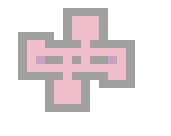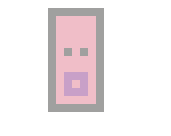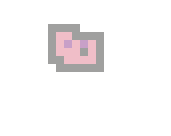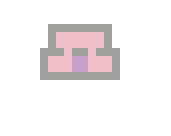Guestbook
@anian When I import solutions, they appear on the browser, but the website doesn't count it yet as if I solved the level. I have to click on the browser button load your solution: xxx moves (next to the star) and then let it run until one before the last move. Then I do the last move myself, and the website counts it as if I solved the level. I hope this makes sense, a bit hard to explain in words. Happy new year
@admin Thanks for making updates to "solutions.htm". However, it still does not work. I selected "User Submited", entered 4924 for level ID, then pasted the solution and clicked "import solution". It shows the proper level in the graphics and it shows "Successful!" with green background. Unfortunately, I still don't see any entry on the page http://game-sokoban.com/index.php?mode=ulevel&lid=4924 even when the solution I pasted is 6570 moves.
Thank you admin for updating the rankings .
@anian: It sounds like it might be a browser compatibility issue, so hopefully that is something that our Admin can resolve. I regularly use the export tool to download my solutions because they are stored locally in the browser data, so if the computer dies (which actually happened to me recently!), they are still available to me. I have successfully imported some of those solutions to a different device without any problems. The device I'm using now is running an older version of Chrome, so I'm unable to compare with your specific version, but the one that died was receiving regular updates, and always imported my solutions successfully.
@Mr.Kem BTW, I am using the latest Chrome Version 131.0.6778.205.
@Mr.Kem I tried the page you mentioned, I typed in 4917 for the level ID for trying to submit a solution for this level: http://game-sokoban.com/index.php?mode=ulevel&lid=4917. Then I paste in the solution and then click import solution. It will always say successful, but it does not work. You can try it yourself to confirm.
@anian: I hope I have not misunderstood your request, but isn't the functionality you require already available here?
http://www.game-sokoban.com/solutions.htm
There may be a character limit for importing or exporting LURD solutions, but I assume it is able to accommodate at least 10,000 moves since there are plenty of levels on this site which exceed that size.
@admin Can you please add the ability to import LURD solution for a given level? That way, we don't have to play it with the keyboard if we already have the solution. We can just copy and paste and to submit the solution. For example, this level: http://game-sokoban.com/index.php?mode=ulevel&lid=4905 To submit a solution that 10 thousand moves, if a player makes one moves per second, it would take 10 thousand seconds to submit a solution. That's more than 2 hours. It would make more sense to allow pasting LURD and then click submit.
@admin, thanks for fixing the "?" level data.
@admin, please fix the site so that when we click on the "?", it would show the entire level. Some levels does not show all of the level data. For example, this one: http://game-sokoban.com/index.php?mode=level_info&ulid=4905&view=user
Please login to add comments!